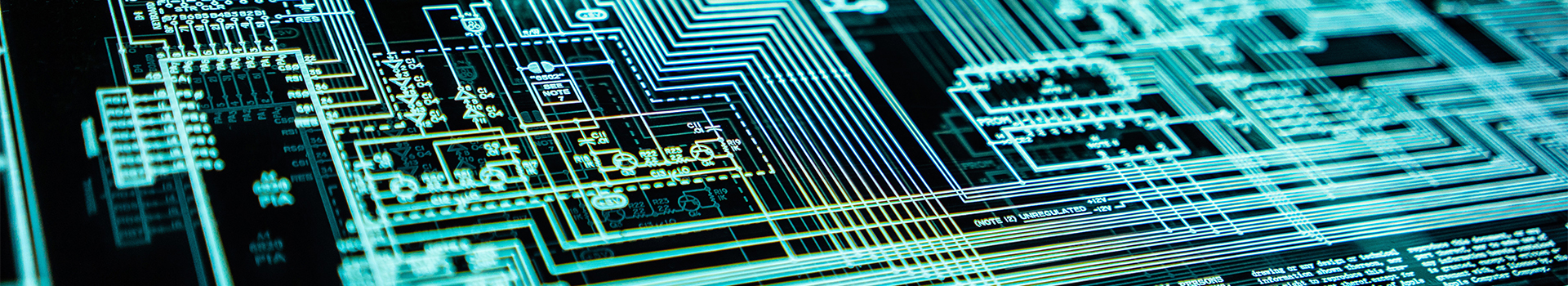
Hyper-V Support
Ready for anything
Create and manage virtual machines.
The Hyper-V support role in Windows server lets you create a virtualized computing environment where you can create and manage virtual machines. You can run multiple operating systems on one physical computer and isolate the operating systems from each other. With this technology, you can improve the efficiency of your computing resources and free up your hardware resources. Hyper-V specifically provides hardware virtualization. That means each virtual machine runs on virtual hardware. Hyper-V lets you create virtual hard drives, virtual switches, and a number of other virtual devices all of which can be added to virtual machines.
How Hyper-V support can help:
Establish or expand a private cloud environment
Provide more flexible, on-demand IT services by moving to, or expanding your use of shared resources and adjust utilization as demand changes.
Use your hardware more effectively
Consolidate servers and workloads onto fewer, more powerful physical computers to use less power and physical space.
Improve business continuity
Minimize the impact of both scheduled and unscheduled downtime of your workloads.
Establish or expand a virtual desktop infrastructure (VDI)
Use a centralized desktop strategy with VDI can help you increase business agility and data security, as well as simplify regulatory compliance and manage desktop operating systems and applications. Deploy Hyper-V and Remote Desktop Virtualization Host (RD Virtualization Host) on the same server to make personal virtual desktops or virtual desktop pools available to your users.
Make development and test more efficient
Reproduce different computing environments without having to buy or maintain all the hardware you’d need if you only used physical systems.

