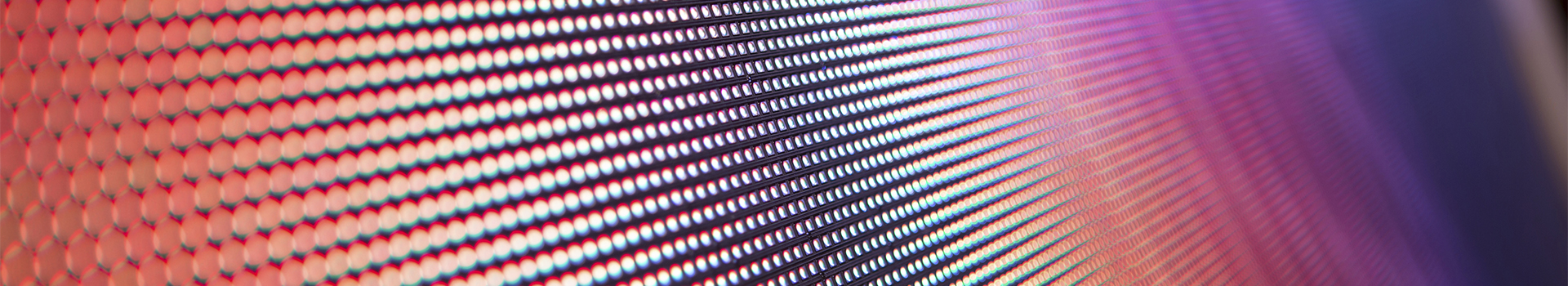
Email MX Record Changes
Ensure delivery
Is your Google account configured correctly?
Tech Check is able to verify email MX record changes associated with you Google account to ensure maximum uptime and productivity. After switching to Google’s MX records, you can receive your email in your Gmail inbox or through an email client like MS Outlook. It’s like registering a new address with the post office so that your mail gets delivered. If you already use email with your domain (your email address ends with @yourdomain.com), you’ll start receiving messages in Gmail instead of with your old email provider.
Mail Exchange (MX) records direct a domain’s email to the servers hosting the domain’s user accounts and are necessary for delivering email to your address. Email MX record changes are used to tell the world which mail servers accept incoming mail for your domain and where emails sent to your domain should be routed to. If your MX records are not configured correctly, you will not receive messages at your new address.
